

– Car Audio Feintuning für höchste Ansprüche –
This professional and yet very user-friendly software is used to easily configure Audiotec-Fischer DSP products. The numerous adjustment options leave nothing to be desired and thus guarantees extremely precise sound adaptation, even while under difficult conditions. Thanks to the integrated demo mode, the software can be extensively tested or used create a sound setup profile without a DSP connected.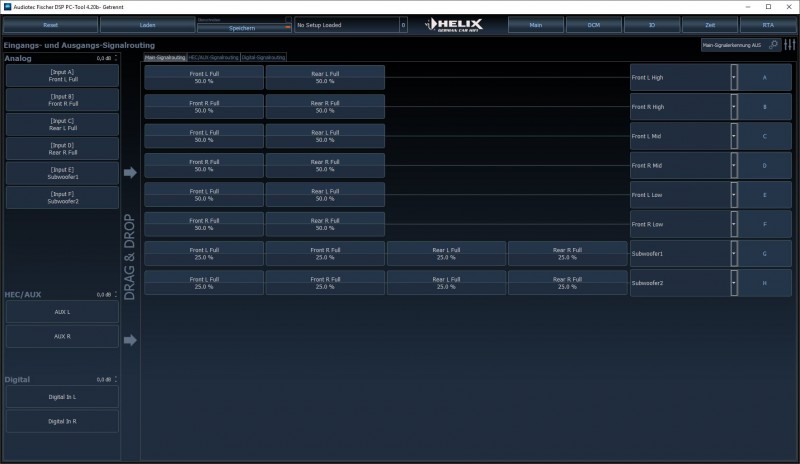
Drop it!
In the IO menu you organize all your inputs and outputs (Main, HEC/AUX and Digital) intuitively using drag & drop. Here you can name the inputs individually, mix input signals together and assign them to the outputs. In addition, the input volume of each source can be individually adjusted with the gain control.
Time alignment
The Time menu shows you the phase and delay settings of all channels at a glance – so you can make millimeter-precise adjustments without having to switch back and forth between the individual channels. The integrated "Automatic Time Measurement" is a particularly valuable tool here. At the push of a button, the ATM performs an acoustically correct time measurement, calculates the required delay values and automatically applies them to your settings. This saves you time-consuming and error-prone measurements with a measuring tape.
VCP starts where standard ends
Especially in demanding sound concepts, when input signals are split into multi-way systems (e.g. 3-way front systems, 2-way center speaker systems etc.), you quickly reach your limits with conventional routing concepts, both in terms of implementation and usability. With our multi-stage "Virtual Channel Processing" you can easily realize even highly complex system configurations and freely assign our proprietary FX sound features such as "RealCenter" or "Augmented Bass Processing" to the appropriate output channels.
TuneEQ – Sound tuning as simple and accurate as never before
Adjusting the equalizer is the hardest part of any sound setup – and thanks to TuneEQ, this part is now a child's play. A single measurement per audio channel or channel pair with a suitable measurement microphone (e.g. our MTK1) is sufficient for TuneEQ to adjust the equalizer to the desired reference curve independently and more precisely than ever before. TuneEQ uses each individual EQ band as a fully parametric filter and thus achieves an accuracy that goes far beyond the previous possibilities of "SetEQ" and "AutoSet". And since the highly complex arithmetic operations required for this run in the background, you also save a lot of time when optimizing your sound with TuneEQ.
The features at a glance
- Freely scalable graphical user interface - adapts to all screen resolutions, font sizes and screen sizes
- Multilingual – support of various languages including: German, English, Finnish, Chinese (additional languages are added continuously)
- Regular updates and enhancements of the functionality
- Clear and structured user interface, divided into 5 areas
- Main: All channel parameters can be selected and configured at a glance
- DCM: Device specific & software specific settings
- IO: Freely configurable input and output signal matrix via drag & drop GUI for easy routing of all signals
- Time: Overview of all channels for practical setting of run-time and phase
- RTA: Integrated measurement program for simple frequency analysis in the vehicle
- Extensive configuration of the high- and lowpass filters
- Frequency can be set via arrow keys in 1/48 octave steps and by keystrokes in 1 Hz increments
- 5 different filter characteristics available – Butterworth, Bessel, Tschebychev, Linkwitz and Self-Define
- Slope per filter to -42 dB / oct. (64 Bit DSPs) or -30 dB / oct. (56 Bit DSPs)
- Phase, polarity and running time
- Run-time correction are adjustable at very fine resolution levels;
at 96 kHz sampling rate in 0.01 ms / 0.35 cm / 0.14 inch increments
at 48 kHz sampling rate in 0.02 ms / 0.7 cm / 0.28 inch increments - Polarity is separately adjustable for each input and output signal
Selections are between normal (0 °) and inverted (180 °) - Detailed phase settings for high-frequency, midrange, and subwoofer channel Phase
in the high and mid-tone channels, they are adjustable in 11.25 ° Phase setting increments
in the subwoofer range, they are adjustable in 5.625 ° increments - Output levels of each channel are adjustable in 0.25 dB increments
- An Extensive frequency graph for graphic representation of all the planned acoustic settings
- Representation of the amplitude response and the phase position
- Simultaneous visualization of several output channels for the presentation of reusable loudspeaker installations
- A summary of all the current frequency settings
- Shows the RTA traces
- Extremely powerful, channel-separated equalizer
- Various EQ adjustment modes selectable
- FineEQ (Paragraph EQ)
Resolution of the EQ level can be adjusted in 1 dB, 0.5 dB or 0.25 dB increments
Q-factor adjustable between 0.5 and 15
Visualization in red - Parametric EQ
resolution in 0.01 dB increments
Q-factor adjustable between 0.5 and 15
Visualization in blue - Allpass filter
Selection between 1st order (90 °) and 2nd order (180 °)
Q-factor adjustable between 0.5 and 2
Visualization in yellow - Low- and highlevel filters
Frequency adjustable in 1 Hz steps
Q-factor adjustable between 0.1 and 2
Visualization in green - One software for everything – Almost all Audiotec Fischer DSP products are compatible with this software, so that the configuration process remains the same across all products
- Touch screen optimization for Windows tablets
- Various hotkeys for easy control of all important functions via keyboard (F-keys for channel selection, number keys for mute, E for equalizer, H for highpass, etc.)
- Currently supports all Windows operating systems as of Windows XP – future support has already been integrated
Audiotec Fischer DSP PC-Tool Version 4

Compatible with all Audiotec Fischer DSP products with ACO platform

Quick Tip - Main Menü
Im Main Menü werden verschiedene Bereiche wie das Hauptmenü, die Kanalauswahl, die Frequenzweichen, die Laufzeitkorrektur und der Equalizer gleichzeitig angezeigt und geben so einen Überblick über die vorgenommenen Einstellungen. Die folgende Grafik gibt Ihnen ein paar hilfreiche Tipps zum Arbeiten im Main Menü. Detaillierte Informationen zu den verschiedenen Bereichen finden Sie in unserem Sound Tuning Magazin.Weiterführende Links
– Powerful features for an ultimate sound experience –
DSP PC-Tool 5 feat. TuneEQ




The Audiotec Fischer DSP PC-Tool 5 is the professional all-purpose tool for easy analysis, measurement and configuration of your car audio system and DSP product with ACO platform.
The numerous setting options with their extensive sound processing functions leave nothing to be desired and guarantee an extremely precise sound adjustment even under the most difficult conditions.
Thanks to the integrated demo mode, the DSP PC-Tool 5 can also be tested extensively without a connected DSP or amplifier.
This professional and yet very user-friendly software is used to easily configure Audiotec-Fischer DSP products.
The numerous adjustment options leave nothing to be desired and thus guarantees extremely precise sound adaptation, even while under difficult conditions.Thanks to the integrated demo mode, the software can be extensively tested or used create a sound setup profile without a DSP connected.

Need detailed instructions and usefull guides about the DSP PC-Tool? Visit our Knowledge Base.
Go to Knowledge Base
Clearly. Logical. Structured
The user-friendly graphical interface shows you the numerous display areas such as menu bar, channel selection, crossovers, time alignment and equalizer clearly and logically structured. Thus, you can always keep an eye on all settings and concentrate on the essentials.






















