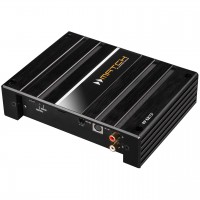Input Select menu
The "Input Select" menu allows for switching between the input sources. Depending on the connected device, the possible options are Main, BEC / HEC / MEC / AUX and Digital Optical are available as input sources. In addition, the volume of the selected source can be set here.Bluetooth control menu
The DIRECTOR allows direct control of the BEC / HEC / MEC BT extension.Once a connection has been established successfully between the Bluetooth device and the module, it is possible to control the module via the DIRECTOR. In addition to play / pause, forward and backward songs, the volume of the Bluetooth input source can also be adjusted using the rotary dial on the front of the DIRECTOR.
Tone Control menu
The "Tone Control" function allows for the bass and treble levels, as well as their transfer frequencies to also be set via the rotary knob of the DIRECTOR.Volume menus
With the DIRECTOR, you can comfortably adjust the master, subwoofer, BEC / HEC / MEC / AUX and digital volume from the driver's seat. The control range is between -60 dB and 0 dB for master, BEC / HEC / MEC / AUX and digital volume and between -40 dB and 0 dB for the subwoofer. The volume is adjusted in 0.5 dB increments.DIRECTOR





Customizable soft key buttons
There are four single configurable soft key buttons available. Each button can be assigned to a separate function to have a fast access to the most frequently used functions. To configure a soft key press the respective button for a few seconds and a new window will appear where a specific function can be selected. The available functions vary depending on the connected products and their extensions e.g. BRAX, HELIX or MATCH Extension Card.Supported devices
| BRAX | HELIX | MATCH |
|---|---|---|
| DSP | DSP ULTRA | UP 7 DSP |
| NOX4 DSP | DSP PRO (MK1 / MK2) | UP 7BMW |
| DSP.3 | PP 86DSP | |
| DSP.2 | PP 82DSP | |
| DSP | PP 62DSP | |
| DSP MINI | PP 52DSP | |
| P SIX DSP (MK1 / MK2) | M 5DSP (MK1 / MK2) | |
| V TWELVE DSP | ||
| V EIGHT DSP (MK1 / MK2) |
General instructions to the installation process
- To update the firmware of the DIRECTOR please download the Updater and install all programs which are included in the installation routine.
- You need "administrator rights" on your PC to install the programs.
- Close the DSP PC-Tool software if it is still opened.
- The update process can take several minutes.
- Please wait until the process is successfully finished.
- Do not remove power from the device during this procedure.
- Do not launch the DPS PC-Tool Software during the update.
- Install the provided USB driver in the installation process.
The USB driver can also be downloaded here: Download USB driver - Note: It is mandatory to update the DSP PC-Tool to Version 4.60a or higher to use this DIRECTOR Version. Before installing the DIRECTOR Updater 1.76 / 2.05, it is also mandatory to uninstall all previous DIRECTOR Updater versions and the ATMEL SAM-BA from your computer to avoid problems during the update.
To update the device carefully perform the following steps:
- Install the DIRECTOR Updater (re-start your computer after its first Installation).
- Connect the DIRECTOR via its USB port to your computer and turn on the device.
- Activate the "System Update" function in the DIRECTOR menu (Menu --> System --> System Update).
- Launch the DIRECTOR Updater software.
- Click on "Update DIRECTOR" to start the update process and follow the instructions.
Please note: The DIRECTOR will be shut down for the update process. Neither the display nor the device itself will have any function until the update is finisched.
Attention: All adjustments will be set to default values and all stored sound setups in the DIRECTOR (No. 3 - 22) will be erased!
The DIRECTOR is the first touch screen controlled remote from Audiotec Fischer.
The device is capable of managing all of the primary functions of the DSP. The DIRECTOR is compatible with all DSP products from Audiotec-Fischer which have support for the DSP PC-Tool Version 3 and above.
To guarantee long-term updatability, we have used an ARM processor which offers us the capability to integrate new features in future without having to build a completely new unit from scratch.
We did it this way because we believe in giving our customers the very best value for their money. Go to product