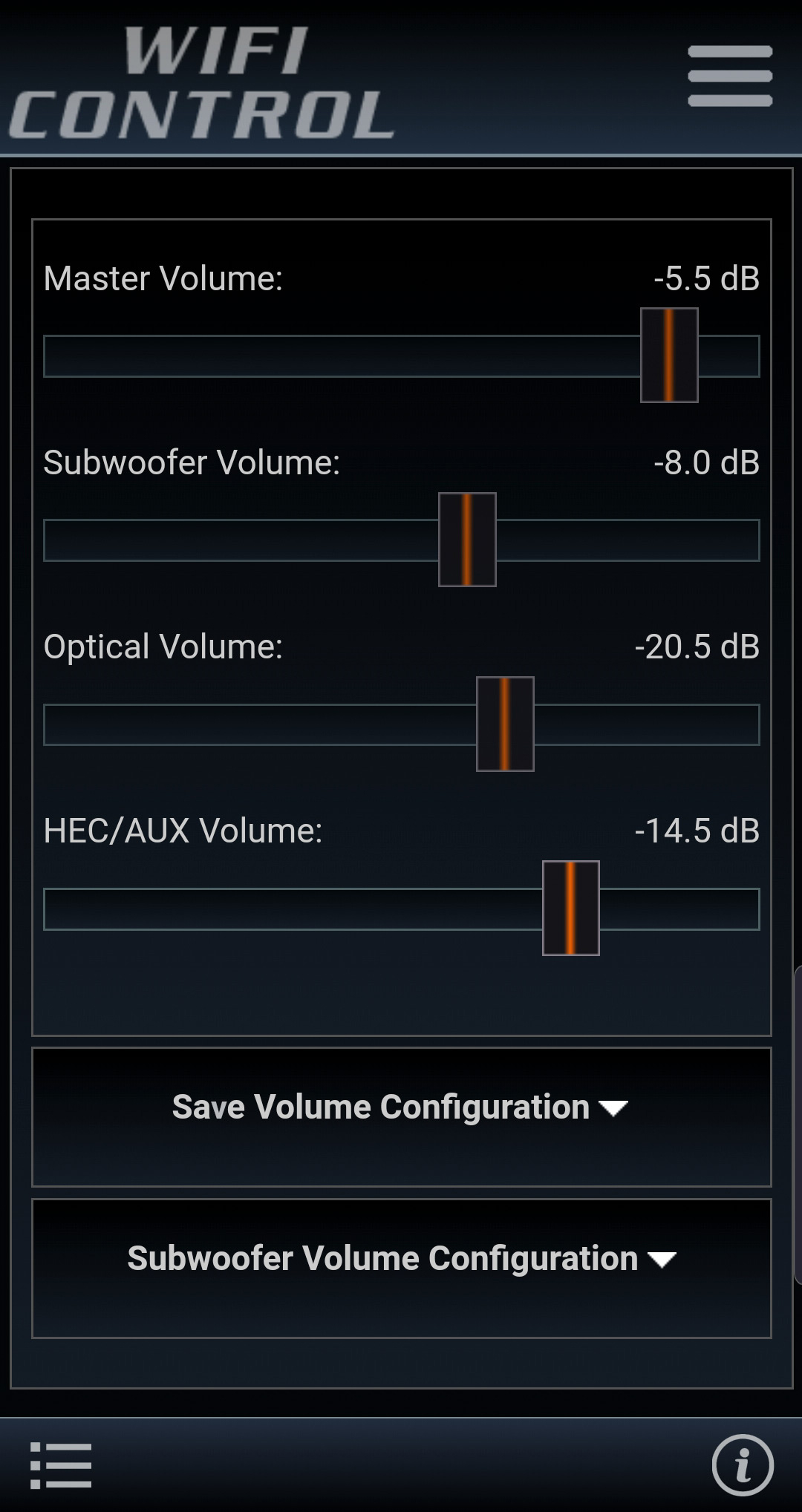Cookie preferences
This website uses cookies, which are necessary for the technical operation of the website and are always set. Other cookies, which increase the comfort when using this website, are used for direct advertising or to facilitate interaction with other websites and social networks, are only set with your consent.
Configuration
Technically required
These cookies are necessary for the basic functions of the shop.
"Allow all cookies" cookie
"Decline all cookies" cookie
CSRF token
Cookie preferences
Currency change
Customer-specific caching
Individual prices
PayPal payments
Selected shop
Session
Comfort functions
These cookies are used to make the shopping experience even more appealing, for example for the recognition of the visitor.
Note
Store Locator
Statistics & Tracking
Affiliate program
Google Analytics
Track device being used


– The mobile remote control for your DSP –
The WIFI CONTROL app enables convenient control of all remote control functions of the Audiotec Fischer DSPs with ACO platform. To establish a wireless connection the Audiotec Fischer WIFI CONTROL Interface device is required. Simply connect the WIFI CONTROL Interface to your stand-alone DSP or your DSP Amplifier with ACO-Platform. The connection is build up wirelessly via the integrated WIFI module of the Interface. Connect to the provided access point or integrate the WIFI CONTROL Interface in your existing WIFI network. Now numerous remote control functions are easily and conveniently available on your mobile device.

WIFI CONTROL
Hier kannst du die WIFI CPNTRPL app herunterladen

Volume Control
Easily adjust your volume settings of your DSP via your smartphone. The Master Volume control slider can be used to control the Master Volume of your outputs. Separately, you can also control the Volume of your Subwoofer. Change the range of the Subwoofer Volume Control slider for a more precise adjustment. To achieve this you can find controls In the subwoofer volume configuration submenu to reconfigure the start volume of the slider from -60 dB to -10 dB.Additionally the input volume of the optical – and HEC/MEC/AUX inputs can be controlled separately.
Set a safe stating volume for one of your inputs in the “Safe Volume Configuration” submenu. Never get shocked again by very high volumes on startup.

Lautstärkeregelung - Volume Control
Mit Hilfe der Volume Control kannst Du die Master- & Subwoofer-Volume Deines DSPs ganz einfach über Dein Smartphone regeln. Für eine genauere Einstellung der „Subwoofer Volume“ lässt sich der Regelbereichs des Sliders anpassen. Hierzu kannst du, im Untermenü „Subwoofer Volume Konfiguration“, den Startwert des Sliders in 3 Stufen von -60 dB auf bis zu -10 dB verstellen. Darüber hinaus können die Eingangslautstärken des optischen- und des HEC / AUX- Eingangs geregelt werden. Das Untermenü „Safe Volume Configuration“ ermöglicht es eine Einschaltlautstärke für eine der Lautstärkeeinstellungen vorzunehmen. Hierzu wird die entsprechende Quelle ausgewählt und anschließend die maximale Einschaltlautstärke aus 4 Möglichkeiten definiert.
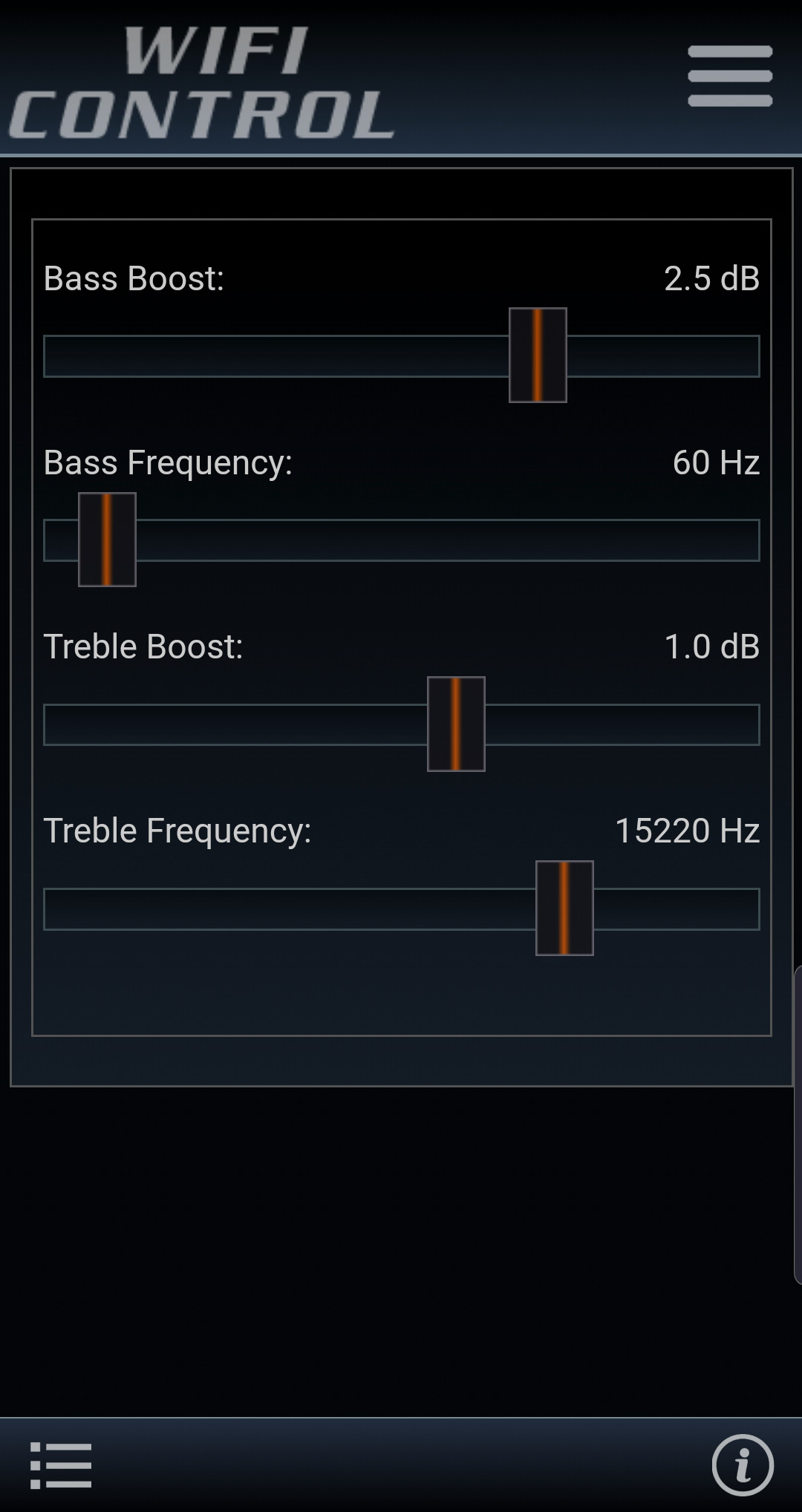
Tone Control
The Tone Control allows you to adjust the Bass- and Treble settings.
Comfortably adjust the bass and treble levels as well as their transfer frequencies via slider.
This means you can do tonal adjustments to your settings on the fly.

Extension Card Control
Control the functions of your Brax, Helix- or Match Extension Card slots. Pair your Bluetooth devices with your i.e. HEC BT module, control the playback of your streamed songs or adjust the volume settings. Please note: To use this feature, the Extension Card Control must be activated in the DSP PC-Tool.Setup Wizard
To connect your mobile device to your WIFI CONTROL interface, a simple setup wizard is available within the APP. The wizard will guide you through the few necessary steps to get you started right away.
- Um die Firmware des WIFI CONTROL Interfaces zu updaten, laden Sie die oben stehende Datei herunter
- Speichern Sie diese Datei auf Ihrem mobilen Gerät ab.
- Verbinden Sie Ihr Mobilgeräte über WLAN mit Ihrem WIFI CONTROL Interface
- Starten Sie die WIFI CONTROL App
- Warten Sie bis Ihr Gerät erkannt wurde und verbinden Sie sich mit diesem
- Navigieren Sie über das Menü oben rechts auf den Punkt "System Info"
- Wählen Sie nun "Update Firmware"
- Wählen Sie im Datei Browser die soeben heruntergeladene Datei auf Ihrem Mobilgerät aus
- Hinweis: Evtl. werden Sie nach zusätzlichen Berechtigungen für die App gefragt. Bitte bestätigen Sie diese
- Nach der Auswahl der Firmware können Sie das Update über den entsprechenden Button ausführen. Das Gerät startet anschließend neu
Unterstützte Geräte Fernbedienungs-Funktion
| BRAX | HELIX | MATCH |
|---|---|---|
| DSP | DSP ULTRA | M 5DSP MK2 |
| DSP.3 | ||
| DSP MINI | ||
| V TWELVE DSP | ||
| V EIGHT DSP (MK1 / MK2) |
Change-Log WIFI CONTROL Firmware
| Version | Beschreibung |
|---|---|
| 1.01 |
|
| 1.0 |
|