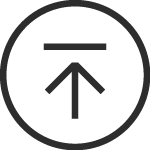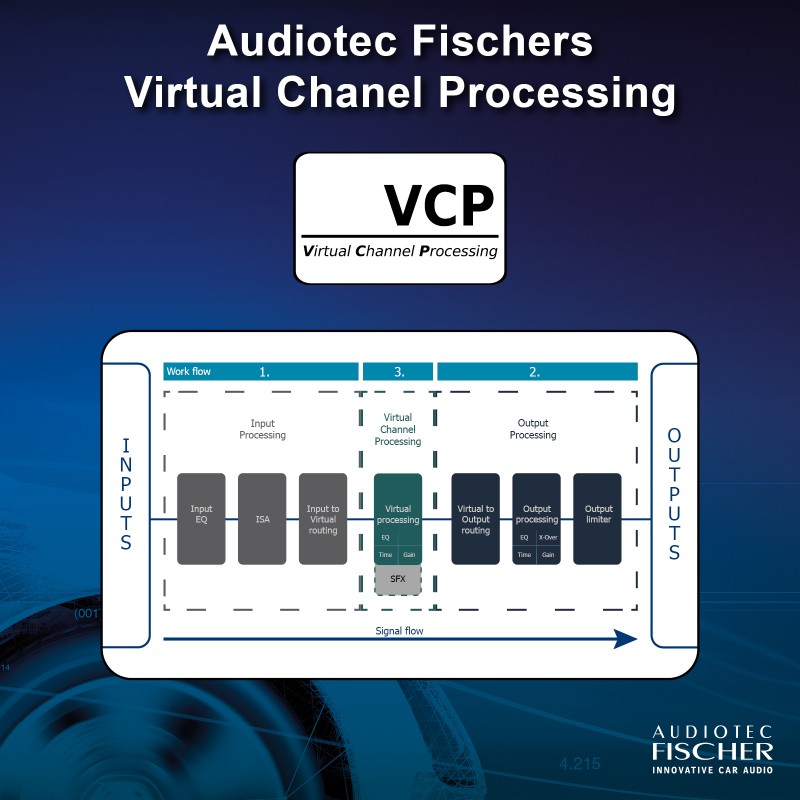
Audiotec Fischer's new multi-stage "Virtual Channel Processing", in conjunction with the recognized user-friendly DSP PC-Tool software makes it easy to realize even highly complex system configurations. Besides that, it allows to freely assign our proprietary FX sound features such as "RealCenter" or "Augmented Bass Processing" to every output channel.
The main advantages of this concept are:
-Cross-channel group equalizers that affect several output channels simultaneously
- Multi-way speaker configuration of DSP Sound Effects (SFX))
- Additional features such as Rear Attenuation
- And more…
Tech Talk #5
Example application: Active multi-way speaker configuration
If an input signal (e.g. front left) is first routed to a virtual channel (Front L Full) and this signal is then routed to an active multi-way system (e.g. front left – tweeter, midrange and woofer), the group equalizer of the virtual channel will influence all assigned output channels in their tonality. The advantage of this concept is that any amplitude and phase shift of the group equalizer is applied to all channels of the multi-way configuration simultaneously, thus avoiding any negative impact on the interaction of the individual speaker channels.
Cross-channel group equalizer
Multi-way configuration of the DSP Sound Effects (SFX)
Example application: 2- or even 3-way center speakerAfter activating “Virtual Channel Processing”, the DSP sound effects, such as RealCenter management or Augmented Bass Processing, are also available. These are no longer linked to the outputs but tied to specific “virtual channels”.
Front Processing: virtual channels Front L Full and Front R Full
Center Processing: virtual channel Center Full
Augmented Bass Processing: virtual channels Subwoofer 1 and Subwoofer 2. The subwoofer volume is also tied to these channels.
This makes it possible to route the DSP sound effects to any number of outputs, for example to realize 2- or even 3-way center speaker configurations. There are hardly any limits to flexibility here.
Operating concept of the VCP
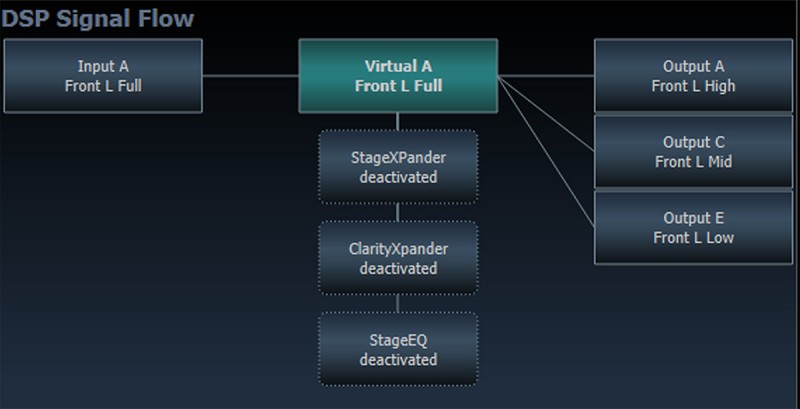
Additional features
In addition, the VCP enables the implementation of further new functions. One of these is, for example, the “Rear Attenuation”. With the help of a remote control, the volume of the virtual channels “Rear L Full” and “Rear R Full” can be controlled separately. So it is possible even without switching the sound setup, to adjust the volume of the rear speakers (or any other channel, which is routed through these channels) independently.
For further Information about the workflow check the user manuals of VCP supporting devices
Products with Virtual Channel Processing
Virtual Channel Processing