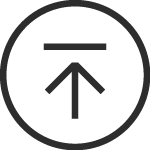Audiotec Fischer Tech Talks
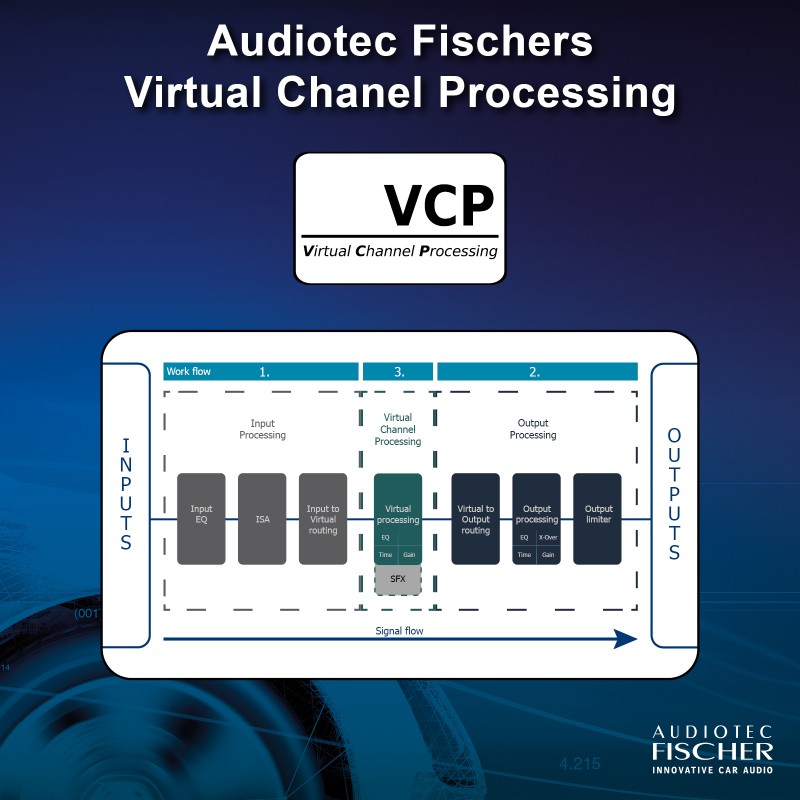
A proper time alignment in the vehicle is essential for a perfect stage image. The adjustment without any tools is time consuming and imprecise; the „tape measure“ method works quite well, but requires fine adjustment by ear and thus offers an additional source of error.
The actual sound source of a single loudspeaker or an entire speaker system is decisive for the amount of delay to be set. Passive two-way systems are often used, especially in simpler configurations, which makes a correct setting even more difficult.
The ATM performs an acoustically correct time measurement and thereby also takes into account the run-time differences in a passive system.
With the proprietary “ATM“ method, Audiotec Fischer offers the possibility of an autonomous measurement of the required delays for each DSP channel. This works with all devices that can be configured with the DSP PC-Tool.
You can find more information about Automatic Time Measurement and how to use it in our Knowledge Base: ATM
Tech Talk #7
ATM - Automatic Time Measurement

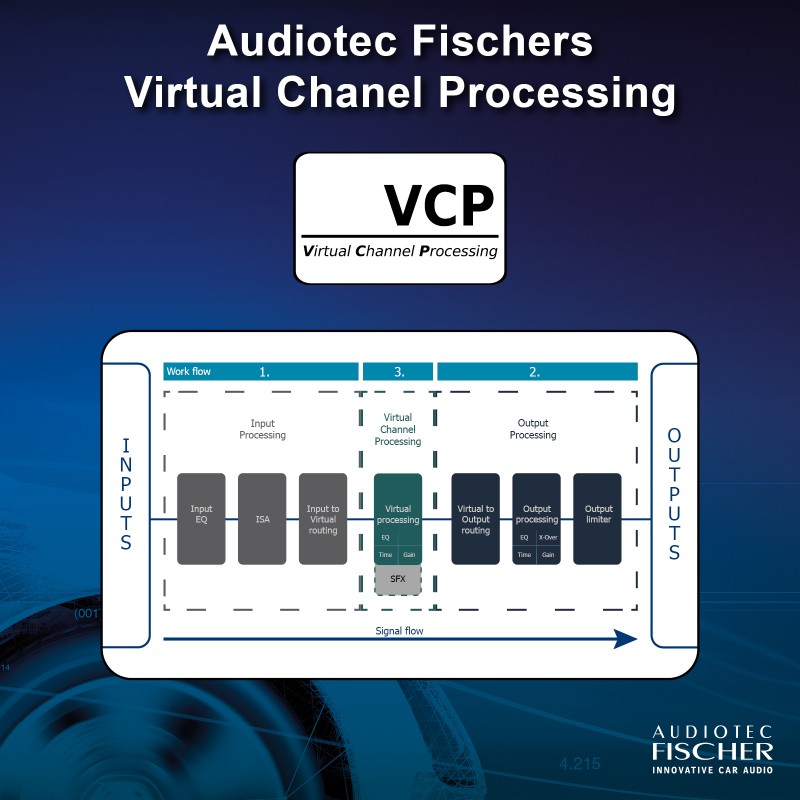
In a car audio system, there are typically two possibilities to control the playback volume:
1. The volume will be adjusted in the signal source (e.g. the car radio / head unit)
This is the predominant method, but it has a disadvantage as soon as there is an additional digital signal processor in the audio path. The full resolution of the DSP can only be exploited when the volume of the source is set to full-scale output.
Otherwise audio bits get “lost” so that at very low volume levels the sound lacks of precision. But this loss can also happen if no DSP is in the signal path between head unit and amplifier as most of the radios today incorporate a digital volume control which also has a negative effect on the signal resolution at low volume levels.
2. The volume will be adjusted in the digital signal processor (DSP)
In this case the signal source delivers a full-scale signal so that a DSP in the signal path can operate under best possible conditions without truncating any bits, e.g. during AD conversion process. A remote control connected to the DSP will then be responsible for adjusting the volume inside the signal processor in the digital domain, but this also has a slight impact on sound quality.
Tech Talk #6
The BRAX MX4 PRO in combination with the BRAX DSP follows a different, yet the most consequent and extensive approach in order to avoid any degradation of sound quality. Audiotec Fischers exclusive and proprietary “DiSAC” technology operates perfectly if either the audio source does not incorporate any volume adjustment or the source always delivers a high signal level. In that case the audio processing inside the BRAX DSP is done without reducing the audio resolution at any time. For adjusting the playback volume either the cable remote URC.3 or the display remote DIRECTOR as well as the one touch remote CONDUCTOR can be chosen.
The speciality lies in the fact that the volume information from the remote will be encoded inside the BRAX DSP and embedded into the digital audio data stream of the SPDIF outputs and thus transferred to the MX4 PRO.
The MX4 PRO itself is able to extract and decode the volume information from the digital data stream, using this to adjust the lossless analog volume controllers (PGA’s) after the DA converters. This simply means that the volume control takes place in the signal path where it does not have any negative impact on sound quality, actually just before the output stages that drive the loudspeakers.
This type of volume control is truly an uniqueness in the car audio segment and proofs once again that Audiotec Fischer didn’t spare any effort to redefine the pinnacle of sound quality once again.
The perfect solution
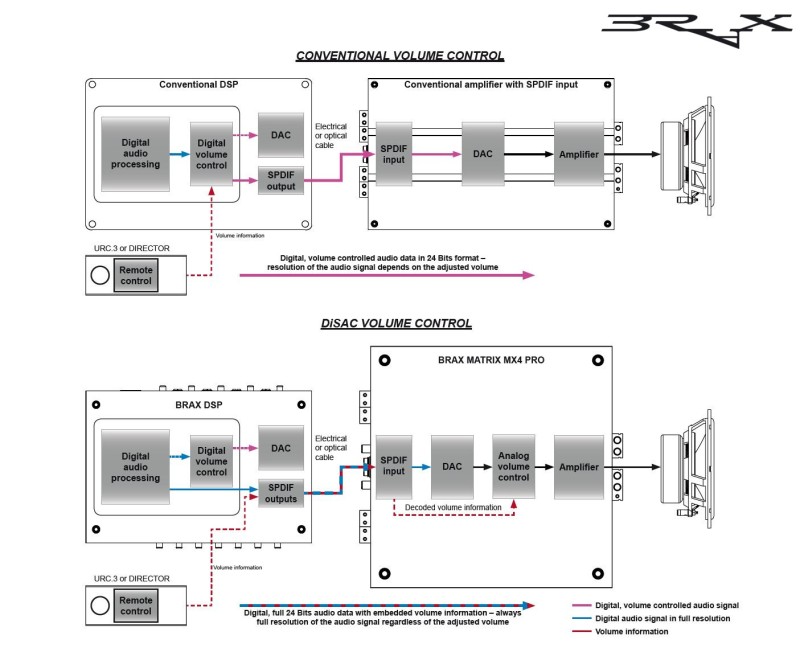
Products with DiSAC volume control
DiSAC - Digital Signal Analog Controlled

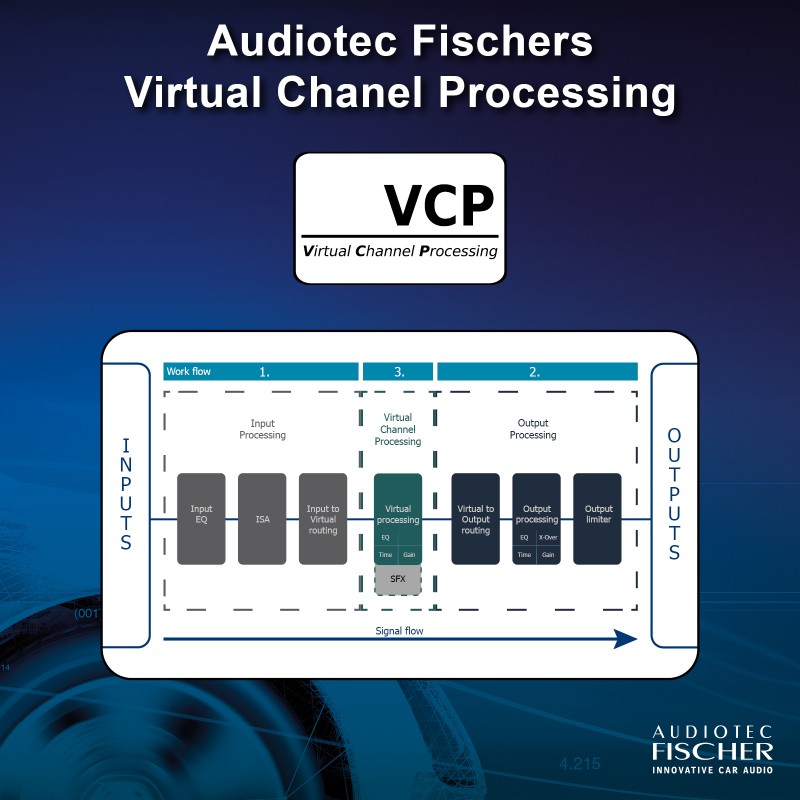
Audiotec Fischer's new multi-stage "Virtual Channel Processing", in conjunction with the recognized user-friendly DSP PC-Tool software makes it easy to realize even highly complex system configurations. Besides that, it allows to freely assign our proprietary FX sound features such as "RealCenter" or "Augmented Bass Processing" to every output channel.
The main advantages of this concept are:
-Cross-channel group equalizers that affect several output channels simultaneously
- Multi-way speaker configuration of DSP Sound Effects (SFX))
- Additional features such as Rear Attenuation
- And more…
Tech Talk #5
Example application: Active multi-way speaker configuration
If an input signal (e.g. front left) is first routed to a virtual channel (Front L Full) and this signal is then routed to an active multi-way system (e.g. front left – tweeter, midrange and woofer), the group equalizer of the virtual channel will influence all assigned output channels in their tonality. The advantage of this concept is that any amplitude and phase shift of the group equalizer is applied to all channels of the multi-way configuration simultaneously, thus avoiding any negative impact on the interaction of the individual speaker channels.
Cross-channel group equalizer
Multi-way configuration of the DSP Sound Effects (SFX)
Example application: 2- or even 3-way center speakerAfter activating “Virtual Channel Processing”, the DSP sound effects, such as RealCenter management or Augmented Bass Processing, are also available. These are no longer linked to the outputs but tied to specific “virtual channels”.
Front Processing: virtual channels Front L Full and Front R Full
Center Processing: virtual channel Center Full
Augmented Bass Processing: virtual channels Subwoofer 1 and Subwoofer 2. The subwoofer volume is also tied to these channels.
This makes it possible to route the DSP sound effects to any number of outputs, for example to realize 2- or even 3-way center speaker configurations. There are hardly any limits to flexibility here.
Operating concept of the VCP
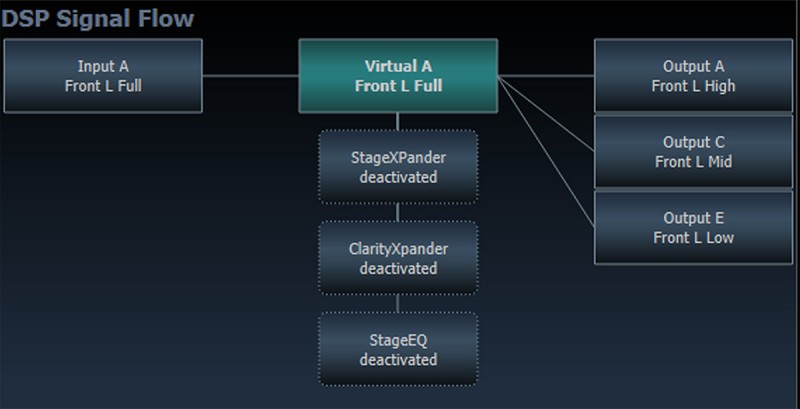
Additional features
In addition, the VCP enables the implementation of further new functions. One of these is, for example, the “Rear Attenuation”. With the help of a remote control, the volume of the virtual channels “Rear L Full” and “Rear R Full” can be controlled separately. So it is possible even without switching the sound setup, to adjust the volume of the rear speakers (or any other channel, which is routed through these channels) independently.
For further Information about the workflow check the user manuals of VCP supporting devices
Products with Virtual Channel Processing
Virtual Channel Processing


In many cases, a replacement is no longer possible, so that only an amplifier with the same number of high power highlevel inputs can be considered for upgrading the system.
Especially in fully active multi-channel OE sound systems in which the speaker configuration remains unchanged, it doesn´t make sense to generate a full-range signal out of individual channels first and subsequently separate it afterwards into individual frequency ranges.
Here it is way more clever to directly route all input channels one to one to the output channels and to optimize each channel individually by using all possibilities of the integrated signal processor.
Therefore, all Audiotec Fischer amplifiers with 1 to 1 channel routing option provide at least a minimum of 8 high power highlevel inputs and just as many amplifier channels.

Tech Talk #4
1 to 1 channel routing option
Mercedes Burmester Surround Soundsystem Upgrade with HELIX V TWELVE DSP amplifier and 1:1 channel routing option
Application example
Products with 1 to 1 channel routing option


In these cases our Input Signal Analyzer (ISA) with its integrated InputEQ comes into play – It allows to analyze and compensate such a manipulation of the input signal before the signal is processed by the DSPs sound optimizing functions.
In addition the InputEQ provides amplitude-linear allpass filters to ensure an in-phase addition of the left and right channel which is especially important if subwoofers shall be added to installations where the OEM head unit is using allpass filters for their manipulations.
But why should I set an amplitude-linear allpass filter?
Allpass filters are often used in French and American vehicles instead of a time alignment to realize a wider stage image.
If the channels are summed up, typically the summation of the channels leads to a broadband cancellation in the lower frequency range and therefore a poor bass reproduction.
This issue can be solved by using an allpass filter as a correction in the InputEQ and can directly be verified through the ISA.

Tech Talk #3
Input Signal Analyzer
The ISA and InputEQ benefits at a glance:
Input Signal Analyzer:
- Tool for the frequency response measurement of an analog input signal.
- Adjustments of the InputEQ can be seen in the measurement with the ISA as well. This allows to instantly verify all InputEQ adjustments.
- Multiple input channels can be summed up before measurement to detect phase differences between each input signal.
- The summation can be adjusted in level and polarity for the optimum summing ratio in multi-channel active speaker systems. The result of the summation is directly visible in the ISA.
- The proportional summation of the measured signal can be transferred as "routing" directly into the IO channel routing to optimize the work-flow.
InputEQ:
- Used for the correction of the frequency response of input signals which have already been manipulated (generally in OEM head units). The goal is to linearize the frequency response before the signal is processed in the DSPs sound optimizing functions..
- Allows the use of amplitude-linear allpass filters to ensure an in-phase addition of the left and right channel for subwoofer integrations e.g. in special applications where Peugeot OEM head units are used.
Die Features des ISA und InputEQs auf einen Blick:
Products with Input Signal Analyzer

The Input Signal Analyzer is part of our new ACO technology and therefore included in all current Audiotec Fischer products with ACO platform.
Further information can be found here: ISA
Tech Talk #2
ADEP.3 - Advanced Diagnostics Error Protection
- Error messages stored in the car‘s CPU
- Features are missing like the fader function
- Speaker outputs will be switched off (= no more sound)

An often proposed solution:
Take a couple of high-power resistors (min. 10 Watts load)
and connect them in parallel to the highlevel speaker inputs of your amplifier / signal processor.
Disadvantages:
- Expensive
- Reduced sound quality due to higher signal distortion of the OE radio
- Requires additional space
- High installation effort
- Additional heat dissipation
- Unnecessary load for your radio and high current draw – bad if you like to use the original harness
for powering your Plug & Play amplifier!
The intelligent solution: ADEP.3
The ADEP.3 benefits at a glance:
- Avoids failure messages in the car´s error memory
- Keeps features e.g. fader function
- Ensures best possible sound quality
- KNo unnecessary load of the OE radio´s speaker outputs
- Perfect OEM integration without additional installation effort
Products with ADEP.3 circuit
Tech-Talk #1
ACO - Advanced CoProcessor

Products with Advanced CoProcessor